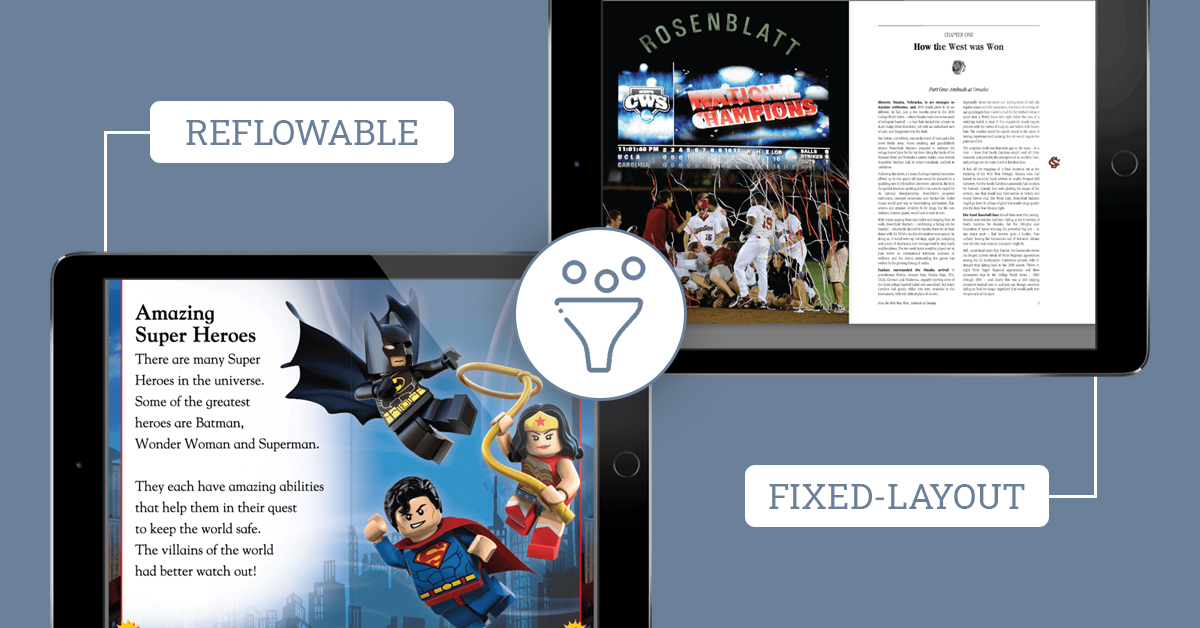
With the advancement in technology and the increase in the use of mobile devices, eBooks have become much more popular amongst users. This has helped publishers and authors to let their books reach a wider audience around the globe effortlessly. But the increase in popularity of eBooks in recent years has also made them think twice about certain aspects of their eBook production, and format is at the top of their list.
Mainly there are two layouts in which the eBooks are published and these are the Reflowable layout and the Fixed layout. Both the layouts have their own advantages and disadvantages when it comes to creating and publishing books but still, the Fixed-layout format is the most preferred one by the authors and the publishers.
In this blog post, we will focus on both Reflowable and Fixed layout formats and will discuss in detail the Fixed-layout eBook conversion and why it is the prime choice for the publishers and the authors. Also, in a later section, we will mark the differences between the Reflowable layout and Fixed layout ePub conversions. But first, we will start with the basics and will learn about ePub.
Read here about Children eBook conversion tips.
What is ePub?
ePub is an XML-based eBook format that is nowadays globally used to create and publish eBooks. The best thing about ePub is that it is a vendor-independent electronic publication format that is supported by and is compatible with a huge range of smart devices. The latest version of the format is ePub 3.2 which was released with its final specifications in 2019 and is considered the most stable version till now.
Mainly, ePub has two layouts and they are known as Reflowable & Fixed layouts. Both the layouts of the ePub have their own features, functionality, advantages, and disadvantages. Where Reflowable layout offers perfectly display-optimized text, the Fixed layout on the other hand supports heavily designed content. Both of the layouts offer unique advantages but it is true that they have certain blind spots too. Talking about the performances of both the layouts, it varies with respect to numerous attributes including device, utilities, design, cost, time, audiences, etc.
What is Reflowable ePub Format?
Also popular as a standard layout, the Reflowable layout is an ePub format that allows screen size and device-specific content adjustment for the eBooks. The best thing about this layout is that the author and the publisher can consider texts and images as floating elements while creating eBooks. This provides an added advantage to the reader as the content automatically rearranges itself for ideal and efficient reading whenever a reader changes the screen viewing orientation to either landscape or portrait mode.
The content automatically rearranges even if the reader changes the devices and uses a tablet instead of a mobile phone or any other device which has a larger or a smaller screen than the previous device.
One of the reasons that the Reflowable ePub format is considered as a standard format is that it provides a convenient reading experience to the readers by offering extreme readability optimization, high screen adaptability, and better accessibility.
Benefits of Using Reflowable ePub Layout
There are numerous benefits of using the Reflowable ePub layout and some of them are listed below:
- Creating and publishing eBooks using the Reflowable ePub layout is pretty much economical for both the authors and the publishers.
- eBooks created using Reflowable ePub layout have a final file size that is relatively small as compared to eBooks created using other formats.
- As eBooks created using Reflowable ePub layouts are smaller in size it has many other benefits too. After purchasing these eBooks users can easily download and update them to the latest version as per the requirement. Also, users can upload or distribute them across a wide range and quality of networks.
- One of the other benefits of using Reflowable ePub layout for creating eBooks is that it supports almost all leading eBook retailer services.
- Reflowable ePubs perform well on most eReaders, a wide variety of handheld devices, and large screens.
- An author can efficiently use a Reflowable layout for the eBooks that have all text and a few to no images as for Reflowable layout eBooks the content automatically rearranges itself for ideal and efficient reading. By nature, text can easily reflow across any screen size, and hence, it is easier to realign.
- You can use this format for creating numerous book types including Manuals, Notebooks, Chapter books, Manuscripts, Dictionaries, Research papers, fiction, and non-fiction novels.
Disadvantages of Reflowable ePub Layout
There are numerous disadvantages of using the Reflowable ePub layout and some of them are listed below:
- The layout of the Reflowable layout files can be altered by the users. Unless you are using embedded fonts, readers and distributors can change it.
- The Reflowable ePub layout has limited usage and it can not be used for creating eBooks that have multiple-column content.
- The most disappointing thing about the Reflowable ePub layout is that the images do not fit in well with the text of the eBooks. This means that the text and image alignment in the eBooks created using Reflowable ePub layout is very poor.
- Tables may appear differently on different screens for eBooks created using Reflowable ePub layout.
- Readers can not Zoom-in the images on the eBooks to get a detailed view. Only text can be zoomed in with this format.
- Last but not the least, footnotes will always not translate well for the eBooks created using Reflowable ePub layout.
Though there are numerous disadvantages of using Reflowable ePub layout for creating and publishing eBooks, most of them can be overruled.
To avoid unnatural text reflow and get a good image and text alignment, authors can use images between paragraphs. Also, authors and publishers can increase the readability of the eBook for the readers by using contrasting text colors in case the reflow messes up. Other hacks for overruling the disadvantages of using Reflowable ePub layout for creating and publishing eBooks is that authors can turn footnotes into endnotes, and can choose to embed font/script. Also, authors can keep tables in the eBooks simple to increase their readability for the users.
Though most of the above disadvantages of the Reflowable ePub layout can be overruled by taking certain precautions, the format is not for the authors who want to create eBooks with illustrations, lots of images, tables, graphs, charts, etc. In that case, the author should choose a Fixed layout format to create the eBooks.
So, in the next section let’s understand what is Fixed layout ePub format is and why it is beneficial for the authors and the publishers.
What is Fixed-Layout ePub Format?
Depending upon the target audience for which the eBook is being published and the devices on which the eBook can be accessed different eBooks have different formats, and one such format is the ePub format which nowadays has been used by most authors and publishers. To say it in a simple way, a Fixed-layout ePub is a file whose layout can not be altered or changed by the user.
Authors and publishers use Fixed layout ePub format for the eBooks that need to have a precise layout and consistent pagination. Such a requirement often comes when the professionals have to create and publish a book that relies majorly on large illustrations, design elements, and images.
eBooks that are created and published in Fixed layout formats have no scope of alteration by the readers with respect to their fonts, text sizes, line spacing, margins, and other specific components. In short, the Fixed layout eBooks cannot be edited by the readers and remains as it were at the time they were out for release.
Although the Fixed layout ePub format has its own benefits and limitations, it is a primary choice of the authors and publishers for publishing most of the eBooks nowadays. The reason is that it helps authors and publishers in creating a lot more attractive and engaging content with a comprehensive design as compared to the other available eBook formats.
How Publishers & Authors can Benefit from Fixed-Layout ePub Conversion?
As already discussed, ePub is the most used eBook format that is the prime choice of numerous authors and publications in the publishing industry. Almost every popular e-reader, including KITABOO, Kobo eReader, iBooks, Barnes & Noble, and Sony Reader support the format. But the question here is why is it so popular and how can the publishers and authors benefit from the Fixed-layout ePub conversion?
As the Fixed-layout ePub format is the most suitable format for graphically illustrated eBooks, the Fixed-layout eBook conversion is majorly used to create and publish specific categories of eBooks including cookbooks, children’s books, academic publications, travel guides, and textbooks.
Fixed layout eBook conversion for publishers has numerous benefits and some of them are listed below.
1. Complete Control
The most important benefit of using a Fixed layout for eBooks is that the author and publisher get complete control regarding how they want their eBook to be displayed on the user’s screen. Besides this, the author and publishers can even control numerous other aspects of the eBook including images, audio narration interlinked with texts, etc.
The best thing about the Fixed layout ePub format is that it takes the benefit of pixel-specific page size, in contrast to the standard ePub format to accurately control the layout of the images, text, and other items on the pages of the eBook.
2. Quick & Easy Search
One of the other important benefits of using Fixed-layout ePub conversion for eBooks is that it allows readers to perform quick searches on the eBook with respect to specific information or text. Also, the readers will get the flexibility and ease to choose the text sizes and embedding different fonts as per the requirement.
3. Content Independency
Another key benefit of using Fixed-layout ePub format over the standard ePub format for creating and publishing eBooks is content independence. The reason that the Fixed-layout ePub format offers content independence is that it is varied across different software and devices. Thus the designers can boost the overall quality of the content by just specializing in one or two devices and software.
4. Zoom-in view
Another advantage that the Fixed layout ePub format has over the standard ePub format is the zoom-in view of pictures and images. Though standard ePub format allows the eBook readers to increase the font size of the pages so that they can see the content clearly, to get clear visibility, it does not allow zoom-in functionality for the pictures or images to enhance the reader’s experience.
With the zoom-in advantage that Fixed-layout ePub conversion offers to the readers, they get the flexibility and ease to zoom in on any image or picture that they like to see or focus on to look for specific information. Besides this, the zoom-in functionality that the Fixed-layout ePub conversion offers allows readers to get an in-depth and detailed view of the images that ultimately increases the reading experience on the devices.
5. CSS and JavaScript
The best thing about the Fixed layout format is that it uses CSS and JavaScript in order to add multiple features in the eBooks. These features include animations, games, quizzes, multiple-choice questions, and various other interactivities that can enhance the reading experience of the users. Also, using various features and elements in the eBook ensures that the content that the authors and publishers have created for the readers is extremely interactive and engaging.
6. Use of Embedded Text & Images
The Fixed layout ePub format allows authors and publishers to include embedded text or image descriptions as a part of the content to make illustrations and charts that can be more accessible to readers and read-aloud listeners.
Besides this, there are few features that ePub offers and these are as follows –
- Bookmark, and dictionary linking and thumbnail navigation,
- Incorporation of audio, video, and text to speech feature,
- Better accessibility by incorporating multi-column text pages with semantic structuring
7. Cross-References
One of the other benefits of using Fixed layout ePub conversion is that authors can add cross-references to their eBook content. Besides this, there are various other elements that the authors and publishers can add to the eBook and that includes footnotes, annotations, and links to external websites. Last but not the least, the Fixed layout ePub conversion also allows users and publishers to use SVG images that dynamically resize to retain their definition and clarity.
8. Unmatched Reading Experience
One of the most important reasons why Fixed layout ePub conversion is the prime choice of most of the authors and publications for creating eBooks is the unmatched reading experience that the format provides to the readers. By using Fixed layout ePub conversion, authors and publications can actually enhance the overall reading experience especially when images or pictures are included in the eBooks. The format offers various features with which readers can view the images in detail.
With standard ePub format, there are times when the text or images do not flow properly across e-readers, which ultimately leads to stretching out or even getting the images or text out of the place. But this is not the case with fixed layout ePub conversion as using the format makes both images and text stay in place. With a Fixed layout, ePub format publishers are able to create eBooks similar to printed books, thus offering a great reading experience to the readers.
9. Text and Images Alignment
One of the other reasons that authors and publishers use Fixed layout ePub conversion is that it is capable of maintaining the alignment of the text and the images. For publishers, Fixed layout ePub conversion is a great tool as it allows them to maintain the alignment of text and images which ultimately helps in deriving meaning from the eBook content.
With Reflowable layout, content is automatically adjusted to the screen size that is being used by the reader but it impacts the design of the page. While with Fixed-layout there are no such issues as it ensures that the images used in the eBook get properly aligned with the associated text.
Difference Between Reflowable Layout and Fixed Layout
- The layout of the Fixed-layout ePub files can not be altered or changed by the user, while the layout of the Reflowable layout files can be altered by the users.
- The Fixed layout format helps authors and publishers in creating a lot more attractive and engaging content with a comprehensive design as compared to the Reflowable layout format.
- The fixed layout offers complete control to the authors and the publishers with respect to how they want their eBook to be displayed on the user’s screen. The reflowable layout offers limited control.
- The reflowable layout allows eBook readers to increase the font size of the pages so that they can see the content clearly. The Fixed layout on the other hand has an added advantage with respect to the feature as it offers the readers the flexibility and eases to zoom in on any image or picture that they like to see or focus on to look for specific information.
- Fixed layout ePub format takes the benefit of pixel-specific page size, to accurately control the layout of the images, text, and other items on the pages of the eBook. While the Reflowable layout does not offer such functionality.
- The Fixed layout ePub format allows authors and publishers to include embedded text or images in the content which makes illustrations and charts more accessible to readers. While the Reflowable layout does not offer such functionality.
- With Reflowable layout format, the alignment of the text and images is not that great which leads to stretching out or even getting the images or text out of the place at times. While this is not the case with fixed layout ePub conversion as using the format makes both images and text stay in place. With a Fixed layout ePub format publishers are able to create eBooks similar to printed books, thus offering a great reading experience to the readers
Important Note: Earlier Amazon used Mobi format for both the Reflowable layout and Fixed layout and authors were required to convert the ePub into Mobi. But now Amazon allows ePub format for the Reflowable layout while for Fixed layout Amazon still uses the Mobi format
Understand this in detail and Know why ePub To Mobi Conversion.
Frequently Asked Questions
How to convert PDF to a Fixed layout ePub format?
To convert a PDF into a Fixed layout ePub format you must follow the steps listed below:
- Step 1 -First Import your PDF file that you want to convert into Fixed layout ePub format
- Step 2 – Now, you need to choose the Fixed layout ePub template
- Step 3 – In the next step choose how to Import your fonts
- Step 4 – Now you need to preview and edit your file
- Step 5 – In the last step, prepare your final copy
2. Is there a way to convert pdf to EPUB without losing the original formatting?
Yes, you can for sure convert pdfs to ePub without losing the original formatting. Just follow the simple steps provided below to convert PDF to ePub using PDFelement Pro.
- As a part of the first step, Import a PDF File to the Program, and then all you need to do is open the PDF document that you want to convert to ePub.
- Now, you need to convert PDF to ePub without losing the format. After you will open the PDF document, you can now select the output format in which you want to convert the document.
- Finally, save the PDF.
3. How do I convert a PDF to EPUB in Windows 10?
Steps to Convert PDF to EPUB
- Open PDF File. Drag and drop a PDF document into the program window to open directly, or you can hit the “Open files” button to browse the PDF file on your computer to load.
- Convert PDF to EPUB. Go to the “Convert” tab, then click the “To EPUB” button to start the process.
4. Is it possible to open an ePub file on Adobe Reader?
You will NOT be able to open an ePub using Adobe Reader. Adobe Digital Editions (ADE) is a free program for both Windows and Mac that you can use to open and view standard ePub files. You cannot use ADE for reviewing Fixed-layout ePub files or Mobi files. To use ADE you must download and install it.
5. How do I format an EPUB book?
The EPUB format is an open digital book (eBook) standard from the International Digital Publishing Forum.
- Use objects in Reflowable EPUBs
- Select or insert an object.
- Click or tap the Format button.
- Click or tap Arrange.
- Select “Move with Text.”
- Select “Inline with Text” from the Text Wrap menu.
To Conclude
eBooks have gained popularity in recent years because of their numerous advantages for both publishers and readers. Usually, eBooks are created and published in two layouts which are Reflowable layout and a Fixed layout. With respect to creating and publishing eBooks, both the layouts have their own advantages and disadvantages but still, the Fixed-layout format is the most preferred one by the authors and the publishers.
In this blog post, we have discussed in detail about the Fixed-layout ePub conversion and why it is the prime choice for the publishers and the authors. Also, we have discussed the advantages that the authors and publishers can get us8ng Fixed-layout ePub conversion for creating and publishing eBooks. Finally, we listed down the differences between the Reflowable layout and Fixed Layout in detail.

 info@suntecdigital.com
info@suntecdigital.com