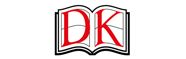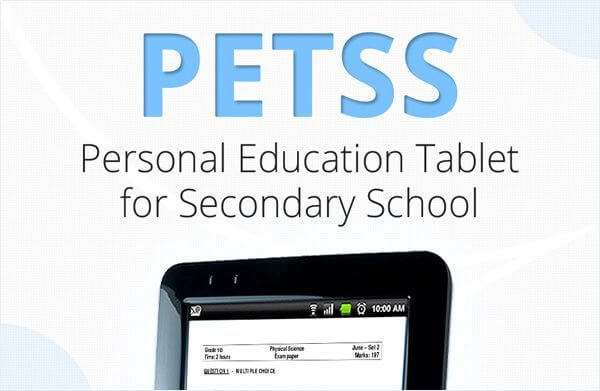
Project: Android App for Tablet PC
Industry: Education
Client: Leading Academic Publisher, Nigeria
The client needed Educational App for Android Tablet Computers focused on Secondary Schools allowing high school students to engage in self-study by reading textbooks, viewing recorded classroom lectures and attempting question papers from previous years – preloaded on an SD card.
User Interface of the Application: The screen layout needed to be simple and user-friendly – similar to web like presentation indicating the following contents:
SunTec Digital developed an apps pertaining to Personal Educational Tablet for Secondary Schools (PETSS) using Android OS technology. The Android app development team at SunTec Digital ensured that the PETSS could efficiently operate both in an offline mode due to limited or non-availability of good Internet access in the country, as well as it had online capability via WIFI and GSM 3G – for updates and maintenance.
For more information on our services, kindly write to us at info@suntecdigital.com or for a FREE Sample job, kindly fill out our online form.